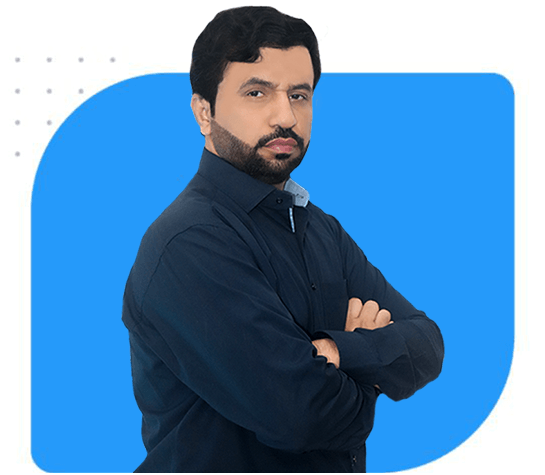If your WordPress website has recently lost traffic or isn’t performing well in Google search results, the problem might not be your content or backlinks—it could be something as small but powerful as a canonical tag mistake.
For businesses, bloggers, and digital marketers in Lahore, understanding canonical tags is crucial for SEO success. These tags are essential in helping Google identify the correct version of your pages, especially when duplicate or similar content exists on your site. But when misused, they can silently damage your rankings, visibility, and ultimately, your traffic.

In this blog, we’ll explain what canonical tags are, why they’re important for WordPress SEO, and the most common mistakes Pakistani site owners make—along with practical ways to fix them.
What Is a Canonical Tag and Why It Matters for SEO
A canonical tag (<link rel=”canonical” href=”URL”>) tells search engines which version of a web page is the original or “preferred” one. This is particularly important when:
- You have duplicate content on different URLs.
- Visitors can reach the same page using different paths (with or without www, trailing slashes, filters, etc.).
- You use URL parameters for tracking or filtering.
- You syndicate content on other platforms or blogs.
Without the proper use of canonical tags, Google may:
- Split your SEO value between similar pages.
- Rank the wrong version of your page.
- Flag your site for duplicate content issues.
For example, a digital agency in Lahore may have both www.example.com/services and example.com/services?ref=facebook indexed by Google. If both URLs are treated as separate pages, Google could penalize the site for duplicate content, and you’ll lose SEO value.
How Canonical Tags Work in WordPress
WordPress handles canonical tags fairly well by default. However, when you install third-party themes, plugins, or use WooCommerce, things can go wrong. Most people in Lahore who run local business websites, e-commerce stores, or blogs use popular plugins like:
- Yoast SEO
- Rank Math
- All in One SEO
These plugins automatically insert canonical tags, but if configured incorrectly, or if you have multiple SEO tools installed, they might generate conflicting or wrong canonical URLs.
Top Canonical Tag Mistakes WordPress Users Should Avoid
- Missing Canonical Tags on Important Pages
Some WordPress themes or poorly coded plugins can fail to insert canonical tags on key pages like product listings or blog posts. This leaves Google unsure about which URL to prioritize.
Fix:
Use an SEO plugin (Yoast or Rank Math) and ensure canonical tags are added automatically. Also check using browser developer tools (Ctrl+U to view source code).
- Pointing All Canonical Tags to the Homepage
This is a critical mistake that sometimes happens when templates are copied or plugins misfire. Instead of each page referencing itself, every page on the site points to the homepage as canonical—telling Google to ignore all internal pages.
Fix:
Check your canonical tag on inner pages and make sure it points to the current page’s clean URL, not the homepage.
- Using Multiple SEO Plugins That Conflict
In Pakistan, it’s common to install multiple SEO plugins without knowing they might conflict. For example, Yoast SEO and Rank Math both add canonical tags, and if both are active, they might confuse search engines with duplicate or inconsistent tags.
Fix:
Only use one SEO plugin for managing canonical tags. Deactivate or remove the others.
- Incorrect Canonicalization of Paginated Pages
Blogs and WooCommerce product pages in WordPress often use pagination. If you incorrectly set all paginated URLs (e.g., /page/2, /page/3) to canonicalize to page 1, you tell Google to ignore the rest of the content.
Fix:
Let paginated pages canonicalize to themselves. Also consider using rel=”next” and rel=”prev” attributes for better SEO if needed.
- Cross-Domain Canonicals Without Clear Ownership
If you syndicate blog posts to platforms like Medium or local directories in Lahore, and use a cross-domain canonical tag pointing to your original article, it must be done correctly. Otherwise, your own post may not rank at all.
Fix:
Use cross-domain canonical tags only when you own both websites or have a partnership. And test the implementation using Google’s URL Inspection Tool.
Why Canonical Tags Matter More for Lahore-Based Businesses
The SEO landscape in Lahore is becoming more competitive. Whether you’re running:
- A local clothing brand
- A digital marketing agency
- An online food delivery service
- Or a personal blog
…you need to ensure your website speaks clearly to Google. Misconfigured canonical tags confuse search engines, resulting in:
- Lower rankings
- Poor crawl efficiency
- Wasted link equity
For example, if your Lahore-based e-commerce site has both example.pk/products/watches and example.pk/products/watches?color=black, but you don’t specify which one is canonical, Google may index the wrong version—or both—and dilute your authority.
How to Audit Canonical Tags on Your WordPress Site
Here’s a simple checklist:
- Use Screaming Frog SEO Spider
Crawl your entire site and extract canonical URLs to identify issues. - Install a Trusted SEO Plugin
Use Yoast SEO, Rank Math, or All in One SEO—but only one at a time. - Check the Source Code
Open any page, right-click > “View Page Source,” and search for rel=”canonical”. - Google Search Console
Go to the “Pages” report and check for indexation issues like “Duplicate, submitted URL not selected as canonical.” - Manual Spot Checks
Review high-priority pages (home, services, products) and ensure each has a self-referencing canonical tag.
Best Practices for Canonical Tags in WordPress
- Always have a self-referencing canonical tag on each page.
- Avoid pointing every page to the homepage.
- Don’t canonicalize paginated pages to the first page.
- Avoid duplicate canonical tags from multiple plugins.
- Use absolute URLs (e.g., https://example.com/page) rather than relative URLs.
- Update canonicals when URLs change (after migrations or redesigns).
Canonical tags are one of the most misunderstood but powerful SEO tools in WordPress. For businesses, bloggers, and agencies in Lahore, even one misconfigured canonical tag can affect your visibility in Google search—costing you leads, sales, and authority.
Take the time to audit your canonical setup. Use the right plugins, follow SEO best practices, and make sure Google knows which pages to rank. A clean, correct canonical structure not only protects your SEO investment but ensures your content gets the attention it deserves.
FAQs: WordPress Canonical Tag Issues
- What is the purpose of a canonical tag in WordPress?
A canonical tag tells search engines which version of a page is the original or preferred version, preventing duplicate content issues.
- Can wrong canonical tags cause my site to lose rankings?
Yes. Misconfigured canonical tags can result in important pages being deindexed or losing ranking power.
- Which SEO plugin is best for managing canonical tags in WordPress?
Yoast SEO and Rank Math are both excellent. Choose one and configure it properly—don’t use both at once.
- How can I test if canonical tags are working correctly on my site?
You can check page source code or use tools like Screaming Frog, Ahrefs, or Google Search Console to verify and troubleshoot canonical tag issues.
- Are canonical tags important for local SEO in Lahore?
Absolutely. Proper canonicalization helps ensure your local business pages appear correctly in local search results, avoiding content dilution or confusion for search engines.