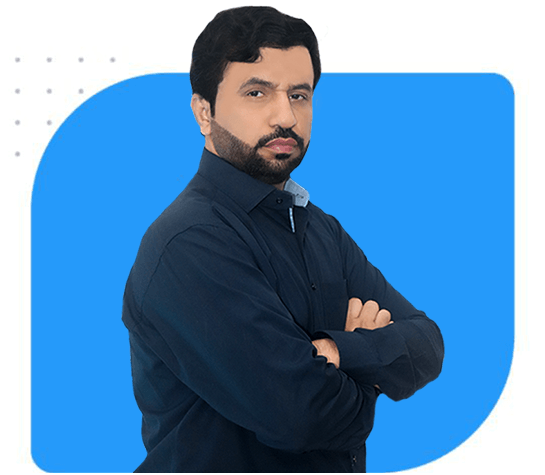1- Local SEO starts with a keyword search
Before you can optimize your website you must establish a list of keywords.
The goal is to target not only terms specific to your industry, but also terms specific to the location of your business. Take the example of a plumber who offers his services in Lahore.
When planning his optimization strategy, he should take into account the following keywords: plumbing / plumber + the name of the city where he works, in our case Lahore and surroundings, where his customers are located, then look on Google AdWords Keyword Tool, the most searched keywords on Google.

2- Geolocated referencing continues with an optimization of your website for local search
Once you have your keywords, you are going to need to optimize your website.
What does optimizing a website mean?
Optimization includes a set of techniques that will allow your site to capture local traffic, to attract your future local customers. You will indicate to search engines like Google etc. the geographic locations you are targeting by including information, keywords and expressions specific to geolocation, such as “DMT Web hosting in Wapda Town” “DMT Lahore ”.
There are specific places on a website to place these geolocated keywords.
The title tag and Meta Descriptions
When you enter a geolocated search on Google that is to say with the specification of a place, a city, Google, in response to this request, offers you a list of results, a list of websites that meet your request.
You see :
- the title
- the website URL
- and the meta description or an extract of the article.
Note that if you have carried out a search with the following keywords: “plumber Lahore”, the keywords appear in bold type in the title and the meta description. It is therefore important to fill in these two areas of your site with the geolocated keywords that you have chosen:
- The Title tag should be optimized with geolocated keywords – The Title tag is an important element to optimize your site. Optimize this tag if you want Google to display your website’s Title tag in search results. Make sure it is optimized, include in the tag your main localized keywords, all in 70 characters.
- The meta description should be optimized with geo-tagged keywords Again, Google can display a snippet of your website, but prefer to optimize your meta description. Make sure your Meta Description includes your main keywords, areas your business serves, and phone number, if possible, in a maximum of 160 characters.
Fill in all the pages of your website with your address and phone number
Address search engines, another very important signal for your geolocation:
- Your complete address
- your phone number
Most businesses put this information in the footer of their website.
If your company has several addresses or several points of sale
Do you have several addresses and a single website?
No problem. Just create a page on your website specific to each location. This way, anyone looking for your business in your area, city, will be redirected to the appropriate page.
Another very important element: integrate a Google Maps to your website
Integrate the HTML code of a Google Maps into your website
Now you will create a “Geo Sitemap”
If you want to be sure Google finds your business. Create a geolocated sitemap and KML file for your website with Geo Sitemap Generator.
Fill out the form precisely with all the details. Then download the files and install them by FTP at the root of your site. Next, go to Google Webmaster Tools, add your website (if you haven’t already), verify it using your Google Analytics code (other options available), then add your geographic sitemap URL under Setup of the site> Sitemaps. Tell Google where you are!
3- Create your Google My Business listing
What is Google My Business?
Google My Business is a tool offered by Google. It’s free. It will allow you to manage the way your local business is presented in Google products, such as Maps and Google search. If you greet your customers at a certain address, or if you serve a specific area, Google My Business can help customers find you. Businesses validated on Google are twice as likely to be considered trustworthy by Internet users.
How to register your business on Google My Business?
Go to the Google MyBusiness site. When you create your profile, be sure to fill out the form and feel free to add photos. Once you have completed your profile and click “send”. You will receive a code by mail (approximately 3 weeks), which will allow you to validate your Google My Business listing.
Once your Google MyBusiness listing is online, encourage your customers to come and write reviews about your business, your services, etc. You can respond to good or bad reviews as an owner. It’s a great way to publicly demonstrate your skills!
4- Don’t forget to register your site in local directories
Directories are lists that list professional information, classified by topic and category. You will easily find a plumber, a dentist … in your city.
If your business has been around long enough, there’s a good chance that your business is already listed with its address and phone number in some directories.
5- Create back links, backlinks to your site
Once you’ve listed your site in directories, the next step is to link back to your website. Keep in mind that you shouldn’t be overkill in this area as Google penalizes over-optimization. Having said that, there are many ways to acquire links.
- Look for companies that belong to your industry but are not competitors. See if these websites have resource pages that feature other businesses similar to yours. Then see if you can get in touch with the business owner and convince them to offer your business’s services on their resources page.
- Find bloggers in your area whose audiences might be interested in your business.
- Be on the lookout for events in your area such as conferences, exhibitions or shows related to your industry.
6- Create your company’s Facebook page
With 2 billion monthly active users, you’re bound to find your target audience on Facebook. Here are some ways to make sure your business is well found by Facebook users in your area.
Optimize your Facebook page for local SEO
The best way to optimize your Facebook page for a local audience is to make sure it’s set up as a local business. If you haven’t created your Facebook page, be sure to create your page as Local Business.
Once your Facebook page is set up as a local business is sure to enter all of your localized information:
- your postal address,
- your phone number
- and your opening hours.
- If you don’t want to provide your exact mailing address, you can simply enter the city and zip code to give users an approximation of your location.
One thing to mention when it comes to redesigning Facebook pages is the information about your business. It will usually display your business category, location, phone number, and hours of operation.